Dokku¶
Dokku is an open-source Heroku-like, that helps you manage and deploy web applications.
1. Installation¶
As of debian user we can install with apt
# install prerequisites
sudo apt update -qq >/dev/null
sudo apt install -qq -y apt-transport-https
# install docker
wget -nv -O - https://get.docker.com/ | sh
# install dokku
wget -nv -O - https://packagecloud.io/dokku/dokku/gpgkey | sudo apt-key add -
OS_ID="$(lsb_release -cs 2>/dev/null || echo "bionic")"
echo "xenial bionic focal" | grep -q "$OS_ID" || OS_ID="bionic"
echo "deb https://packagecloud.io/dokku/dokku/ubuntu/ ${OS_ID} main" | sudo tee /etc/apt/sources.list.d/dokku.list
sudo apt update -qq >/dev/null
sudo apt install -qq -y dokku
sudo dokku plugin:install-dependencies --coreWhen asked, you can accept web page front end installation.
1.1 Configure your host¶
1.1.1 Using a regular host on the web¶
If you are using a domain provider, make sure to create an A record in your DNS table, pointing to your server's Ip.
1.1.2 Using localhost¶
If you are deploying dokker on your local machine (for testing purpose), you will need to modify /etc/hosts AND use dnsmasq ( Replace <dokku.local> by the domain name of your choice).
- modify first line of
/etc/hosts:
127.0.0.1 localhost <dokku.local> sudo apt install dnsmasqsudo systemctl enable dnsmasq- Add
address=/<dokku.local>/127.0.0.1in/etc/dnsmasq.conf - Reboot your computer
1.2 Configure ssh¶
Configure a public/private key pair for ssh root access.
Run following commands as root:
1. As root, run ssh-keygen
2. Copy the key to authorized keys for dokku:
cat ~/.ssh/id_rsa.pub |sshcommand acl-add dokku superuserhttp://<dokku.local>, paste content from /root/.ssh/id_rsa.pub (only the part with ssh-rsa).
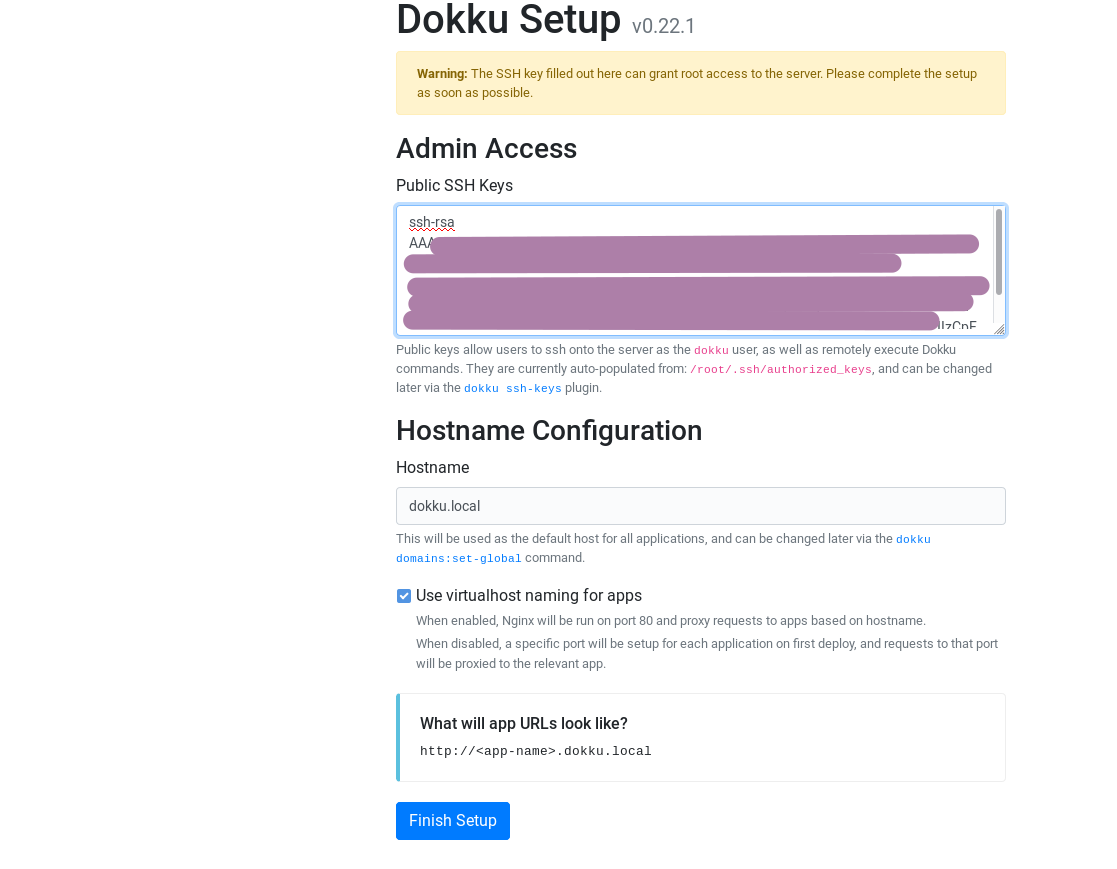
2. Create app¶
git clone https://github.com/heroku/python-getting-started
dokku apps:create python-getting-started
dokku postgres:create djangodatabase
dokku postgres:link djangodatabase python-getting-started
cd python-getting-started/
git checkout -b master
git remote add dokku dokku@dokku.talkie.social:django.dokku.talkie.social
sudo git push dokku master3. Wildcard certificates for an app¶
If you want to deploy an app to a specific domain and all subdomains, you will need to run certbot manually.
3.1 Creation of the certificate¶
admin@web-hosting:~$ sudo certbot certonly --manual --preferred-challenges=dns
Saving debug log to /var/log/letsencrypt/letsencrypt.log
Plugins selected: Authenticator manual, Installer None
Please enter in your domain name(s) (comma and/or space separated) (Enter 'c'
to cancel): *.myappdomain.fr myappdomain.fr
Obtaining a new certificate
Performing the following challenges:
dns-01 challenge for myappdomain.fr
- - - - - - - - - - - - - - - - - - - - - - - - - - - - - - - - - - - - - - - -
NOTE: The IP of this machine will be publicly logged as having requested this
certificate. If you're running certbot in manual mode on a machine that is not
your server, please ensure you're okay with that.
Are you OK with your IP being logged?
- - - - - - - - - - - - - - - - - - - - - - - - - - - - - - - - - - - - - - - -
(Y)es/(N)o: Y
- - - - - - - - - - - - - - - - - - - - - - - - - - - - - - - - - - - - - - - -
Please deploy a DNS TXT record under the name
_acme-challenge.myappdomain.fr with the following value:
_N15nw-EdbpNgrj_lYeH5UL61IL9MBwrEUZ0x9_4FXU
Before continuing, verify the record is deployed.
- - - - - - - - - - - - - - - - - - - - - - - - - - - - - - - - - - - - - - - -
Press Enter to Continue
Waiting for verification...
Cleaning up challenges
IMPORTANT NOTES:
- Congratulations! Your certificate and chain have been saved at:
/etc/letsencrypt/live/myappdomain.fr/fullchain.pem
Your key file has been saved at:
/etc/letsencrypt/live/myappdomain.fr/privkey.pem
Your cert will expire on 2024-02-27. To obtain a new or tweaked
version of this certificate in the future, simply run certbot
again. To non-interactively renew *all* of your certificates, run
"certbot renew"
- If you like Certbot, please consider supporting our work by:
Donating to ISRG / Let's Encrypt: https://letsencrypt.org/donate
Donating to EFF: https://eff.org/donate-le3.2 Integration in dokku¶
admin@web-hosting:~$ sudo su
root@web-hosting:/home/admin# cd /home/dokku/.ssl-certs/myappdomain.fr/
root@web-hosting:/home/dokku/.ssl-certs/myappdomain.fr/# cp /etc/letsencrypt/live/myappdomain.fr/fullchain.pem server.crt
root@web-hosting:/home/dokku/.ssl-certs/myappdomain.fr/# ls
server.crt
root@web-hosting:/home/dokku/.ssl-certs/myappdomain.fr/# cp /etc/letsencrypt/live/myappdomain.fr/privkey.pem server.key
root@web-hosting:/home/dokku/.ssl-certs/myappdomain.fr/# tar cvf certs.tar server.key server.crt
server.key
server.crt
root@web-hosting:/home/dokku/.ssl-certs/myappdomain.fr/# dokku certs:add myappdomain.fr < certs.tar
server.key
server.crt
-----> Unsetting DOKKU_PROXY_PORT
-----> Setting config vars
DOKKU_PROXY_PORT_MAP: http:80:5000
-----> Setting config vars
DOKKU_PROXY_PORT_MAP: http:80:5000 https:443:5000
-----> Overriding default nginx.conf with detected nginx.conf.sigil
-----> Configuring myappdomain.fr...(using app-supplied template)
-----> Creating https nginx.conf
Enabling HSTS
Reloading nginx